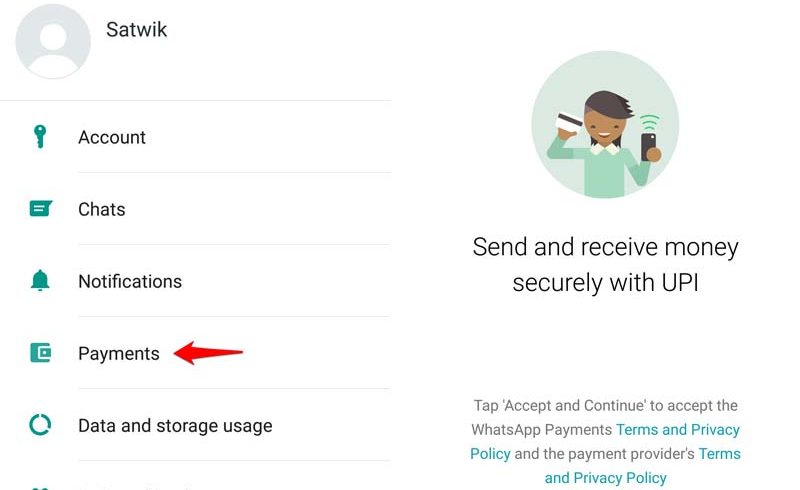
Whatsapp Payment is the newly added feature with Whatsapp that enables easy digital transactions. The feature was available as beta testing in the year 2018 then it was launched publicly for all the users in the year 2020. NPCI has given support to WhatsApp Payment with the association of 227+ banks.
It is a UPI-based real-time Payment mechanism to collect and send money to your bank account. As you can make the transaction you can also check the bank account balance status.
When you make payment, the status notification displays over the app at the moment.
To get the balance status of your account you just have to access more options on your Android phone.
Check the balance in iPhone Whatsapp
Go to WhatsApp.
Find setting> Payment > Payment methods are mentioned here > choose preferred bank account > navigate to View Account Balance > access the interface by entering the right UPI pin.
To get the balance status of your account you just have to access the Settings option.
Check the balance in iPhone Whatsapp
Go to WhatsApp.
Find more options in Android Phone > Payment > Payment methods are mentioned here > choose preferred bank account > navigate to View Account Balance > access the interface by entering the right UPI pin.
Other Method
While you are using Whatsapp payment and want to check the account status then go to the Payment Message screen > Select the Payment Method Option > View Account Balance > select the one bank account from available multiple bank accounts > Enter PIN.
I am a person who is positive about every aspect of life.I have always been an achiever be it academics or professional life. I believe in success through hard work & dedication.






