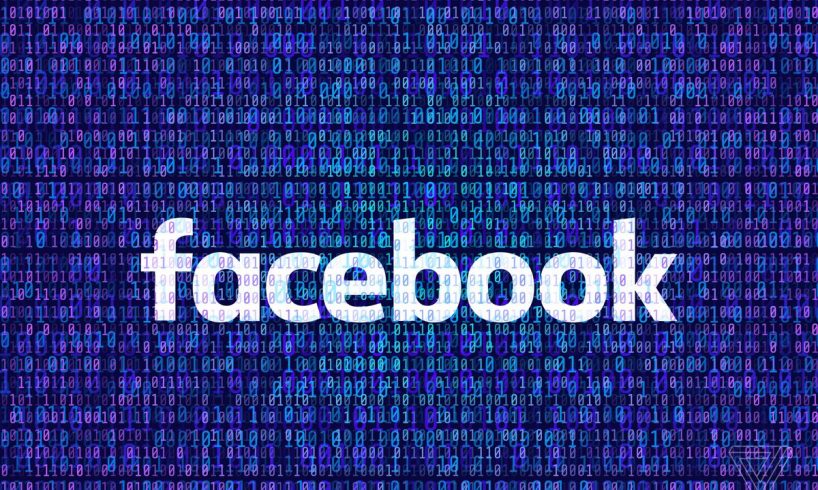
Facebook is the most popular social media app that is used by every individual including professionals, marketers, youngsters, and others. It was introduced to the world before Whatsapp and Instagram and it is still ruling the social platform efficiently.
Many times when we get bored we feel addicted to these apps or maybe for other reasons we want to leave Facebook. Most of the time we log out or deactivate the account for a few days by accessing the general settings.
Deactivate or Delete Facebook account instantly
To cut off your screen time from Facebook, we can give you a way to terminate the Facebook account permanently or partially.
Deactivation Method for Facebook Account
If you are wishing for a short time break from your Facebook account here is the way to deactivate your Facebook account.
- To delete your Facebook account, go to profile > Go to the top-right, downward arrow option.
- Access Settings from Privacy & Settings option.
- Go to the Left column > Your Facebook Information.
- Locate the deactivation or Delete account option.
- As you want to deactivate your Facebook Account for a short span of time so tap on deactivate account > follow the continued directions > confirm the Deactivate Account > proceed further with Password and your account will be deactivated for the duration you have selected.
You can also set the notification popup alerts settings then deactivate the account.
Deletion Method for Facebook Account
If you want to make a permanent exit from your Facebook Account here is the way to delete your Facebook account.
- To delete your Facebook account, go to profile > Go to the top-right, downward arrow option.
- Access Settings from Privacy & Settings option.
- Go to the Left column > Your Facebook Information.
- Locate the deactivation or Delete account option.
- As you want to delete your Facebook Account permanently so tap on delete account follow the continued directions and confirm the Delete Account, proceed further with Password and your account will be deleted.
We hope you will invest this social apps time to do productive work!!
I am a person who is positive about every aspect of life.I have always been an achiever be it academics or professional life. I believe in success through hard work & dedication.






