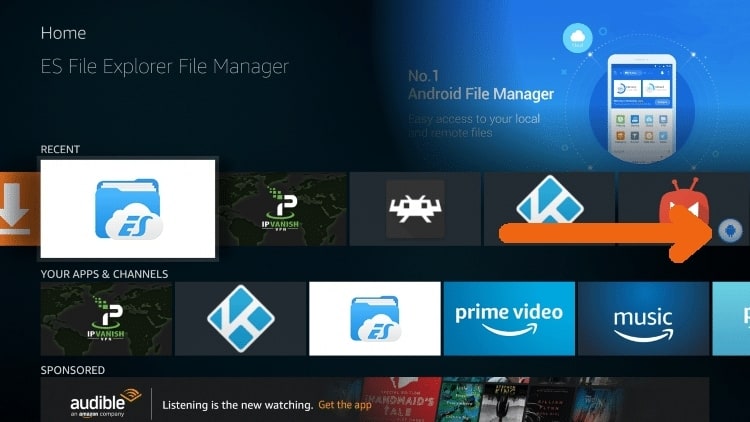
In your childhood, you must have enjoyed the video games on your TV; it is one of the sweetest memories of our life. With the time and interest of people, the way of gaming has rolled out from video games to mobile games, and mobile games to the latest online apps and games. You can install these apps, and when you get bored with some apps, you can uninstall it. Know the process of how to delete apps on firestick?
You can enjoy the apps and games in the comfort of your place, and there are many devices and tools are available over the web and in the market. With such small entertainment devices, you can list your favorite tracks, useful apps, games, movies, etc. and with the use of the internet, mediums stream them anytime and anywhere.
Amazon is providing many ways to ease the life of the human In the form of an OTT platform, shopping site/store, or Fire TV Stick. In this post, we are going to talk about firestick and the uninstall process of apps.
What is FireStick?
Amazon launched an affordable and accessible technology-based device; it facilitates the means of media entertainment smartly. It’s a device that is developed for smart Audiences. You can connect the firestick device with any brand of TV, that enable the HDMI port.
For stream the music and movies, the amazon firestick comes up with the 8GB of storage, you can find this amount of storage on your smartphones too, but it can be utilized in a short span of time.
Some apps optimize huge space to install high-speed games; for the proper management and distribution of memory space, you can delete a few apps from the Firestick.
The optimization and removing space process make the positive changes on your device; you can use it for a long time. Below you can find the official and third-party ways to optimes the device storage.
MANUAL DELETE METHOD
If you want to clear the unnecessary and unused apps from the Amazon FireStick and want to optimize the space for productive purposes, then follow the guide.
Factory Reset is the correct way to clear the space at once. After applying this method, all the personal details and any customizations that have made will also be deleted but this method is not a great deal at all.
To delete each app one by one you can follow the manual selection process, after spending a few minutes on this process, you will get sufficient space for your essential application.
- Firstly, just switch on the TV, now you have to log in to your official Amazon Firestick account.
- Go to Settings > Menu and Applications.
- Locate the Manage Installed Apps options to check the status of the consumed space.
- Look for the app you wish to remove from the list.
- Choose the Uninstall option from the screen page.
- After making a selection for the app, a message will appear on the screen for the approval. After making the confirmation the process will be done. The process will be applied in the same manner to delete any app installed on a Firestick.
If you don’t want to delete apps and still need a little space in your device still you have a choice. You can also optimize the device storage by clearing the cache and data. It’s totally up to you.
Perform the deletion from File Manager
If you are looking for an unofficial way to delete the apps from the Amazon firestick device then you can perform it through the File Manager, ES File Manager, X-plore File Manager, or File Commander. By adopting this method, you can delete more than one app/ game from your device.
Many people use the ES file manager to access all the apps from one place, ES File manger is a kind of third party app, provides the medium to manage the apps efficiently. if you have the same, then follow the method.
- Open ES file Manger
- Select all the app from the manager you wish to delete.
- After confirming the delete, all the apps will be moved to the trash or recycle bin. You can check the status of all the deleted apps from the space analyzer.
FACTORY RESET (OFFICIAL METHOD)
The Device storage space affects the efficiency of any device, the problem encountered when you stored too many apps in the device. To maintain the efficiency of the device you should clear the apps that are less frequently used, it clear space from the device to improve the efficiency.
To stream your favorite things on Amazon firestick in a fasten way, you can follow the Factory Reset instructions. You can perform the Factory Reset act to clear up the mass storage from the device. Holding a huge amount of space on your device makes your device slower.
Firestick allows you to stream all the OTT platform Web series, movies, and apps for which you create accounts. For easy accessibility, we saved the account details over the device.
One thing that we want to remind you that after choosing the way of Factory Reset, the device will be transit into the same state, it was at the time of purchasing and all the details and accounts you have made on the device will be retted soon.
If you want to stream the Netflix and Amazon Prime series again on the TV through Firestick, you have to sign up on these accounts again.
Below we have mentioned the Factory Reset Method.
- Locate the Firestick menu and make your entry in Settings.
- Choose My Fire TV.
- Locate the option of Reset the Factory Details.
- Confirm the process by Reset.
The device will be settled in an unresponsive way as it is acquiring the default factory settings if you have a proper and high-speed internet connection, the process will be completed in a few minutes.
To practice the method of factory reset, you will need an internet or WiFi network connection. While the changes are accomplishing on the device make sure the internet connection won’t be interrupted, otherwise, in the event of any failure, the device may behave differently.
After the process will be completed, you will be redirected to the main sign-in account pages of the device. To access the device for further uses, you will need to create a new Amazon account. The account sign-in process will take a few moments.
Before applying any of the methods as the solution for how to delete apps on firestick, think wisely.
Conclusion
We feel suffocated when we are sitting in a room that is filled up with so many people, like this the devices also deal with the problem of space lacking, if we don’t pay the attention to the time it will be turn out in a huge problem.
To save yourself from any unpleasant event or situation note down your important ID details to somewhere else.
In this post, we have provided the different ways to clear the space from the device, to have a clear view of how to delete app on firestick you have the option of the official method, unofficial method, and manual method.
You can choose any of the options/methods to manage the apps and optimize the space for the necessary and essential apps.
I am a person who is positive about every aspect of life.I have always been an achiever be it academics or professional life. I believe in success through hard work & dedication.






