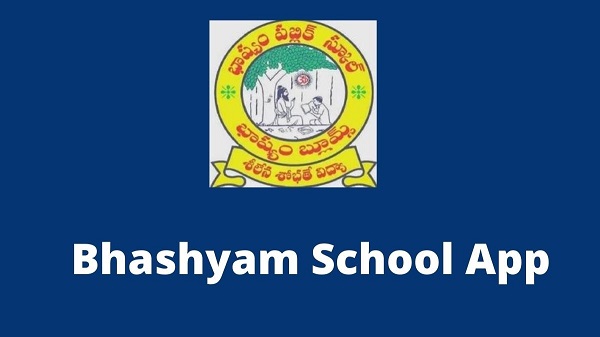
For two years students and teachers have been interacting through online apps. Teachers manage the classes and other activities through web apps. Homework, Assignments, exams, tests everything managed through Whatsapp, online classroom apps. Parents are really concerned if their children are performing well or not.
Are their children still as good in class as they were before the pandemic?
Now the parents don’t have to worry about their children’s study graph. Bhashyam App interface is very simple and easy, parents can easily track the performance of their kids. The app is quite popular for its amazing accessibilities.
Parents can also communicate with the teachers regarding their kid’s studies. If anyone wants to access it on desktop then it is also compatible with Windows OS on all available Windows versions.
Bhashyam App Accessibility, Download Process, Apk
Many Apps and online web platforms have helped to manage and keep every educational activity on track. Bhashyam is one of those educational utility apps supported highly advantageous for all parents.
Parents whose children are studying in Bhashyam Educational institute can install and download this app to track the educational activities, kids’ performance, interact one-to-one with teachers, and do other things. The app is also advantageous for students and teachers. The app is designed from the end of Bhashyam Educational Institute and listed under the education category. The app is powered by Digiclove, you can check on the app store and playstore to verify the details.
The app is digitally associated with the students, teachers, and parents. The app has many accessibilities we are mentioning below:
- They can generate digitally formatted reports of academics and other co-curricular activities.
- The app produces reports of performance status, daily information, and interaction.
- Because exams and tests are regulated online, so is PTM. Parents and teachers both can communicate about the results, performance of assignments, and exams.
Download Bhashyam App on Android
- If you have an android phone and want to get updated with the students/ children’s performance and activity then go to Google Play Store. Search for Bhashyam App. Click on App name from the listed lists.
- Click to download and install and wait for a while the app will be launched on your device.
- Open the app.
- Create an account to log in.
- Once you log in, explore the features of this app.
Download Bhashyam App on iPhone
- If you have an iPhone and want to get updated with the students/ children’s performance and activity then go to the App Store. Search for Bhashyam App. Click on App name from the listed lists.
- Click to download and install and wait for a while the app will be installed on your device.
- Create your profile on this app.
- Access the features to get updated with children’s performance in the online class.
Install Bluestack Emulator to download the Bhashyam App
- The app is only designed for smartphone devices. If you want to launch this app on a desktop PC then an emulator should be installed on your PC.
- The emulator creates an environment to run the android/iPhone application.
- Bluestack and Nox Players are considered the best emulators to install to access app features.
- Search to find the Bluestack emulator link.
- Click on the link to download the emulator and access the environment support.
- Login to the emulator with your existing or newly created email account.
- Access the Playstore.
- Locate Bhashyam School App to download.
- Install the app and use the features.
Download Bhashyam App from apk link
- Go to Browser and search for the apk file of the Bhashyam App.
- Get the apk link. Click to download.
- If the apk is not accessible then check for third-party app permissions.
- Allow unknown sources permission.
- Try again, this time you can install the app.
To access the features of this app on Android, iOS, Windows PC. Go to the app, enter your credentials. After the login is successful, you can access the features. You can use your phone number to download the app.
I am a person who is positive about every aspect of life.I have always been an achiever be it academics or professional life. I believe in success through hard work & dedication.






